KiK Tracker
- Track all KiK Messenger chats
- Monitor all KiK Messenger media files
- Calls, GPS tracking, SMS, Facebook and a lot more
- Free monitoring app
- Customer support
Chat messages
Track all Kik Messenger chats automatically and without need to root your Android device. However if you want to monitor KiK on iPhone you need to jailbreak it in the first place.
View multimedia files
Monitor all pictures and photos shared on KiK. In addition and to protect your privacy all the pictures are encrypted and uploaded to your control panel. Above all, you don't need to root your Android phone to track KiK messenger.
Why Spy KiK Messenger?
Don't think on OwnSpy as a KiK Spy app but as the #1 Parental Control App you need to keep your kids safe. For instance KiK Messenger may be used to bullying or sexting (sharing nude pictures) so you need to monitor KiK actively.
- OwnSpy works on any Android device without rooting
Download & Install
Installing OwnSpy to your mobile phone is very easy and you will only need 5 minutes of your time. In addition you don't need to root your Android phone.
Purchase Premium
GPS location and other features are free. However you will need to purchase a subscription to track KiK messages.
Start Monitoring
When you complete the installation your device will start tracking all the KiK messages automatically, in other words you will receive each and every message on your dashboard.



Why Spy KiK Messenger to protect our kids?
You should not spy on KiK Messenger without the consent of your children, but you need to monitor who they talk to and relate to in order to be sure that they are safe. Tracking KiK Messenger is easy and fast with OwnSpy since the installation takes only 5 minutes and then runs in the background.
Tracking KiK Messenger remotely
If you have teenagers or children of conflicting ages, it is important that you educate them in the use of their mobile phones so that they are not victims of abuse, threats or cyberbullying. Therefore it is necessary that you record the activity that you carry out on the network so one of the most important things is tracking KiK Messenger to make sure that he is using it appropriately and avoid problems in the future.
How to spy KiK Messenger without rooting?
Remember that you can only use OwnSpy if you have been authorized by the owner of the phone and that he or she must be aware of this. Most of the apps that allows you to track KiK messages will need to root the Android phone and therefore void their warranty. Therefore, if you need to monitor KiK without rooting Android you can follow this guide.
1. Download and install OwnSpy - Cell Phone Tracker app.
The installation of OwnSpy is easy and can be done in just 5 minutes. Firstly you just need to activate unknown sources on your Android security settings before downloading the app. After that you may browse to the download page and install the APK on the phone you want to track.
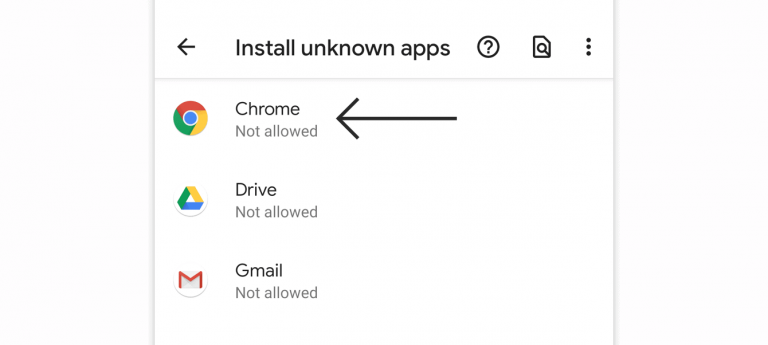
2. Register your phone to track KiK messages
Once the installation is completed you may follow the app wizard to create an account and activate other settings like device administrator and accessibility features. In addition the wizard will guide you to the process seamlessly and everything will be completed in less than 5 minutes.
3. Access the remote control panel to monitor KiK Messenger and more
When the registration is completed the app will start tracking KiK messages in the background. You can login to your account from the dashboard and monitor all the new sent & received KiK messages. After that you can also monitor a lot of other features like GPS location, Instagram chats, WhatsApp, Twitter Direct Messages, Facebook messenger, and way more.
Plan & Pricing
OwnSpy is the only parental control app of its kind that allows your to use a limited set of features free forever. If you need access to premium features of the mobile phone tracker you will need to purchase a premium package.
Free
- Location Tracking
- SMS
- Address Book
- Call History
- Web History
- Installed Apps
- Youtube History
Premium
Have Any Questions?
If you need help you can always contact our support team via chat, email, WhatsApp or phone.

